Choosing the Right Linux Distro
A Guide to Suit Your Needs
Linux, an open-source operating system, comes in various flavors known as distributions or “distros.” A Linux distribution or also called as Linux based OS, is a collection of software that includes the Linux kernel, system utilities, libraries, and often a desktop environment. Each distribution has its own package management system, software repositories, and often a unique set of default applications and configurations. Each distro has its own unique features, strengths, and target audience. Whether you’re a beginner looking to dip your toes into the world of Linux or an experienced user seeking a new challenge, choosing the right distro is crucial. In this guide, we’ll explore different Linux distros, their use cases, popularity, and what makes them unique.
This blog will explore several popular Linux distributions, covering their unique features, intended use cases, package management systems, and what makes each one stand out. We’ll delve into distributions such as Ubuntu, Fedora, Rocky Linux (as a successor to CentOS), Debian, Arch Linux, Linux Mint, openSUSE, Elementary OS, Manjaro, Gentoo, Red Hat Enterprise Linux (RHEL), and Slackware.
Originally when Linux was developed, there were three major distributions families of Linux OS based on Linux kernel, Slackware Linux, which later gave rise to SUSE Linux, Debian and Red hat Linux. Most other Linux distributions use one of these three distributions as their foundation.
Slackware: The Old-School Stability
 Slackware is one of the oldest Linux distributions still in active development. It is known for its simplicity, stability, and adherence to the Unix philosophy. Slackware uses the traditional tarball package management system and focuses on providing a minimalist, no-frills experience.
Slackware is one of the oldest Linux distributions still in active development. It is known for its simplicity, stability, and adherence to the Unix philosophy. Slackware uses the traditional tarball package management system and focuses on providing a minimalist, no-frills experience.
Use Cases: Ideal for advanced users, system administrators, and those who prefer a hands-on approach to system management. It’s suitable for servers, desktops, and embedded systems where stability and manual configuration are preferred.
Popularity: While not as mainstream as some other distros, Slackware has a dedicated following among experienced Linux users.
Uniqueness: Slackware is known for its Keep It Simple, Stupid principle. It provides a stable base system with minimal pre-installed software, allowing users to customize their environment extensively.
Debian: The Universal Operating System
 Debian is the original distribution that serves as the foundation for many others, including Ubuntu. Debian uses the APT (Advanced Package Tool) package management system, known for its robust dependency resolution and stability.
Debian is the original distribution that serves as the foundation for many others, including Ubuntu. Debian uses the APT (Advanced Package Tool) package management system, known for its robust dependency resolution and stability.
Use Cases: Suitable for servers, workstations, and embedded systems. Debian is often chosen for its stability and security, making it a great choice for web servers, database servers, and other critical systems. It’s also a good choice for developers and system administrators who require a reliable, predictable environment.
Popularity: Respected in the tech community for its stability and security.
Uniqueness: Debian is one of the oldest and most respected Linux distributions. It focuses on stability and offers a vast repository of software packages, making it a solid choice for those who value reliability.
Red Hat Linux: The Enterprise Pioneer
 Red Hat Linux was a pioneering commercial Linux distribution that played a significant role in popularizing Linux in enterprise environments. First released in 1995, it quickly gained recognition for its ease of use, comprehensive software selection, and strong community support. Red Hat Linux was known for its RPM (Red Hat Package Manager) package management system, which became a standard in the Linux world.
Red Hat Linux was a pioneering commercial Linux distribution that played a significant role in popularizing Linux in enterprise environments. First released in 1995, it quickly gained recognition for its ease of use, comprehensive software selection, and strong community support. Red Hat Linux was known for its RPM (Red Hat Package Manager) package management system, which became a standard in the Linux world.
Use Cases: Ideal for businesses, educational institutions, and organizations requiring a stable, secure, and scalable operating system. It was suitable for servers, workstations, and desktops, offering a robust foundation for a wide range of applications and services.
Popularity: Red Hat Linux became one of the most popular Linux distributions in the late 1990s and early 2000s, thanks to its user-friendly installation process and extensive software repository.
Uniqueness: Red Hat Linux was unique in its commitment to enterprise-grade features and support. It pioneered the concept of a commercially supported Linux distribution, offering professional services such as training, certification, and technical support.
Despite its discontinuation in 2003, Red Hat Linux left a lasting legacy by laying the groundwork for Red Hat Enterprise Linux (RHEL) and contributing to the broader adoption of Linux in the enterprise sector.
There could be several reasons or considerations that make a particular Linux distribution the right choice for your needs. The top 10 popular Linux distributions, based on their popularity, uniqueness, and intended use cases, are as follows:
1. Ubuntu: The Beginner-Friendly Powerhouse
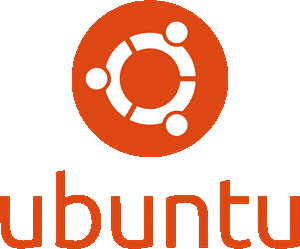 Ubuntu is a Debian-based distribution, which means it is built on the foundation of Debian, one of the oldest and most stable Linux distributions. Ubuntu uses the APT (Advanced Package Tool) system for package management,
Ubuntu is a Debian-based distribution, which means it is built on the foundation of Debian, one of the oldest and most stable Linux distributions. Ubuntu uses the APT (Advanced Package Tool) system for package management,
Use Cases: Ideal for beginners, students, home users, and those looking for a user-friendly interface. Ubuntu is also great for developers who want a stable environment with easy access to a wide range of software. It’s suitable for cloud computing, AI, and machine learning projects due to its strong support for these technologies.
Popularity: One of the most popular Linux distros globally, known for its ease of use, stability, and security, its popular among beginners Linux users due to its user friendly interface.
Uniqueness: Ubuntu is known for its user-friendly interface and regular updates. It has a strong community support and a vast range of software available through its repositories.
2. Fedora: The Cutting-Edge Innovator
 Fedora is an RPM-based distribution, sponsored by Red Hat and serves as the upstream source for Red Hat Enterprise Linux (RHEL). Fedora uses DNF (Dandified YUM) as its package manager.
Fedora is an RPM-based distribution, sponsored by Red Hat and serves as the upstream source for Red Hat Enterprise Linux (RHEL). Fedora uses DNF (Dandified YUM) as its package manager.
Use Cases: Suitable for developers and tech enthusiasts who want to experience the latest software innovations. Fedora is also a good choice for system administrators looking to test new features in a production-like environment. It’s ideal for containerization and virtualization projects, thanks to its strong support for technologies like Docker and KVM (Kernel-based Virtual Machine), a virtualization technology built into the Linux kernel that allows us to turn our Linux machine into a hypervisor.
Popularity: Popular among tech enthusiasts and professionals.
Uniqueness: Fedora is a community-driven project that focuses on free and open-source software. It’s known for introducing new features that eventually make their way into other distros.
3. CentOS: The Enterprise Workhorse
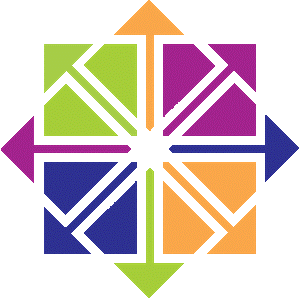 CentOS, a popular Red Hat-based open-source project, reached its End-of-Life (EOL) in June 2024.
CentOS, a popular Red Hat-based open-source project, reached its End-of-Life (EOL) in June 2024.
Use Cases: Best for servers, large-scale deployments in enterprise environments, and organizations that require stability and long-term support. CentOS was also a favorite among developers for its robustness and reliability. It was well-suited for web hosting, database management, and enterprise-level applications.
Popularity: Highly regarded in the business world.
Uniqueness: CentOS was derived from Red Hat Enterprise Linux (RHEL) sources and was designed for stability and long-term support, making it a favorite for servers and data centers.
Rocky Linux: Established as a successor to the original CentOS, Rocky Linux aims to provide a production-ready, community-driven version of Red Hat Enterprise Linux (RHEL). It is designed to be binary-compatible with RHEL, offering long-term stability and security. Rocky Linux also includes a migration tool, migrate2rocky, to help users transition smoothly from CentOS to Rocky Linux.
Uniqueness: Rocky Linux provides a stable and secure platform for production use. It adheres to rigorous testing and quality assurance practices to meet the reliability standards expected by enterprise users.
4. Arch Linux: The DIY Enthusiast's Choice
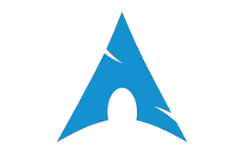 Arch Linux is an independent Linux distribution known for its adherence to principles such as simplicity, modernity, pragmatism, user centrality, and versatility.
Arch Linux is an independent Linux distribution known for its adherence to principles such as simplicity, modernity, pragmatism, user centrality, and versatility.
Arch Linux uses Pacman as its package manager. Pacman is designed to be simple and efficient, managing package installations, updates, and removals
Use Cases: Perfect for advanced users, developers, and those who want to build a custom system from the ground up. Arch Linux is also a good choice for users who prefer a minimalist approach and the latest software. It’s suitable for gaming, as it allows for fine-tuning and optimization of system performance.
Popularity: Popular among experienced Linux users.
Uniqueness: Arch Linux follows a rolling release model, meaning you get the latest software without the need for major updates. It’s known for its simplicity and minimalism.
5. Linux Mint: The Elegant Desktop
 Linux Mint is based on Ubuntu, which is derived from Debian, offering a solid foundation of stability and extensive software support. Linux Mint also uses APT (Advanced Package Tool) for package management and includes MintInstall and Software Manager, user-friendly graphical tools for easy application management.
Linux Mint is based on Ubuntu, which is derived from Debian, offering a solid foundation of stability and extensive software support. Linux Mint also uses APT (Advanced Package Tool) for package management and includes MintInstall and Software Manager, user-friendly graphical tools for easy application management.
Use Cases: Great for desktop users, newcomers, casual users, and those looking for an easy-to-use and elegant interface. Linux Mint is also suitable for home users who need a stable and reliable system for everyday tasks. It’s ideal for multimedia and entertainment, thanks to its pre-installed media codecs and software.
Popularity: Very popular among newcomers and casual users.
Uniqueness: Linux Mint is designed to be easy to use and beautiful. It comes with a variety of software pre-installed and is known for its Cinnamon desktop environment.
6. openSUSE: The Swiss Army Knife
 OpenSUSE is based on SUSE Linux. Specifically, it builds upon the SUSE Linux distribution and shares its roots with SUSE Linux Enterprise, though openSUSE is geared more towards community and general use.
OpenSUSE is based on SUSE Linux. Specifically, it builds upon the SUSE Linux distribution and shares its roots with SUSE Linux Enterprise, though openSUSE is geared more towards community and general use.
It uses the Zypper package manager for handling software installations, updates, and removals. Zypper is known for its speed and efficiency in managing packages.
Use Cases: Suitable for both desktop and server environments, developers, and system administrators who need a versatile and reliable system. openSUSE is also a good choice for users who prefer a distro with a focus on usability and stability. It’s ideal for software development and DevOps, with strong support for tools like Git and Jenkins.
Popularity: Has a dedicated following, especially in Europe.
Uniqueness: openSUSE offers two versions: Leap for stability and Tumbleweed for the latest software. It’s known for its YaST configuration tool, which simplifies system administration.
7. Elementary OS: The Mac-Like Experience
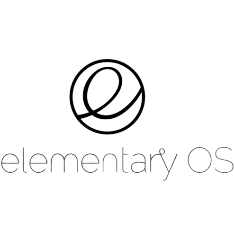 Elementary OS is based on Ubuntu, which itself is derived from Debian. This relationship ensures that Elementary OS benefits from Ubuntu’s stability and extensive software repository. Elementary OS uses APT (Advanced Package Tool) for package management. It also utilizes the AppCenter for managing and installing applications, which is the distribution’s own software repository and graphical application store.
Elementary OS is based on Ubuntu, which itself is derived from Debian. This relationship ensures that Elementary OS benefits from Ubuntu’s stability and extensive software repository. Elementary OS uses APT (Advanced Package Tool) for package management. It also utilizes the AppCenter for managing and installing applications, which is the distribution’s own software repository and graphical application store.
Use Cases: Ideal for users who appreciate a sleek, Mac-like interface, designers, and casual users who prioritize aesthetics and a smooth user experience. Elementary OS is also suitable for users who need a stable and reliable system for everyday tasks. It’s great for creative professionals, with its focus on design and ease of use.
Popularity: Gaining popularity for its design and ease of use.
Uniqueness: Elementary OS is designed to be beautiful and intuitive. It’s perfect for users who prioritize aesthetics and a smooth user experience.
8. Manjaro: The User-Friendly Arch
![]() Manjaro is based on Arch Linux, embracing its foundational principles of minimalism and a continuous update model. Arch Linux is characterized by its streamlined, lightweight approach and its rolling release system, which provides ongoing updates rather than periodic major releases. Manjaro enhances accessibility with a straightforward installer, contrasting with Arch’s more hands-on setup process, making it easier for users new to Linux.
Manjaro is based on Arch Linux, embracing its foundational principles of minimalism and a continuous update model. Arch Linux is characterized by its streamlined, lightweight approach and its rolling release system, which provides ongoing updates rather than periodic major releases. Manjaro enhances accessibility with a straightforward installer, contrasting with Arch’s more hands-on setup process, making it easier for users new to Linux.
Manjaro utilizes Pacman for package management, the same tool used by Arch Linux
Use Cases: Suitable for users who want the benefits of Arch Linux with an easier installation and configuration process. Manjaro is also a good choice for gamers and developers who need a balance between cutting-edge software and stability. It’s ideal for those who want a rolling release model without the complexity of Arch Linux.
Popularity: Growing in popularity as an alternative to Arch Linux.
Uniqueness: Manjaro is based on Arch Linux but with a focus on user-friendliness. It offers access to the Arch User Repository (AUR) and has its own set of tools for easy system management.
9. Gentoo: The Ultimate Customization
 Gentoo is based on the Linux kernel, and users can choose different kernel versions or even customize the kernel configuration to suit their needs. Gentoo uses the Portage package management system.
Gentoo is based on the Linux kernel, and users can choose different kernel versions or even customize the kernel configuration to suit their needs. Gentoo uses the Portage package management system.
Use Cases: Best for power users, developers, and those who want complete control over their system. Gentoo is also suitable for those who need a highly optimized system for specific tasks, such as scientific computing or high-performance gaming. It’s ideal for those who enjoy tinkering and have the time to invest in system configuration.
Popularity: Popular among those who enjoy tinkering with their system.
Uniqueness: Gentoo is a source-based distro, meaning you compile software from source code. This allows for extreme customization and optimization but requires a significant time investment.
10. Red Hat Enterprise Linux (RHEL): The Enterprise Standard
 Red Hat Enterprise Linux (RHEL) is a commercially-focused Linux distribution built on the Red Hat kernel. It provides a robust 10-year support cycle, ensuring long-term stability and reliability for applications. Enterprises benefit greatly from RHEL’s comprehensive support system, which includes regular updates, patches, and upgrades. Additionally, RHEL offers expert technical assistance and access to extensive training resources, enhancing the overall value for business use.
Red Hat Enterprise Linux (RHEL) is a commercially-focused Linux distribution built on the Red Hat kernel. It provides a robust 10-year support cycle, ensuring long-term stability and reliability for applications. Enterprises benefit greatly from RHEL’s comprehensive support system, which includes regular updates, patches, and upgrades. Additionally, RHEL offers expert technical assistance and access to extensive training resources, enhancing the overall value for business use.
Use Cases: Ideal for enterprise environments, servers, and large-scale deployments. RHEL is also suitable for organizations that require stability, security, and long-term support. It’s perfect for critical applications, web hosting, and database management.
Popularity: Widely used in the corporate world.
Uniqueness: RHEL is known for its stability, security, and long-term support. It’s backed by Red Hat’s commercial support, making it a favorite for businesses and organizations that require reliability and professional assistance.
Conclusion
Choosing the right Linux distro depends on your needs, experience level, personal preferences, system resources, and hardware compatibility. Whether you’re looking for a beginner-friendly system, a cutting-edge environment, or an enterprise-grade solution, there’s a Linux distro out there for you. Remember, the beauty of Linux lies in its diversity and the freedom it offers to its users. So, take your time, explore different distros, and find the one that fits your needs and hardware.
By – Madhuri Jha